PIQ+
Experience the difference with PIQ+
The new redesigned PropertyIQ that’s been built with clients, for clients.
An evolution of our technology which will replace existing functionality in PropertyIQ one module at a time, starting with our new meetings module.
Watch now
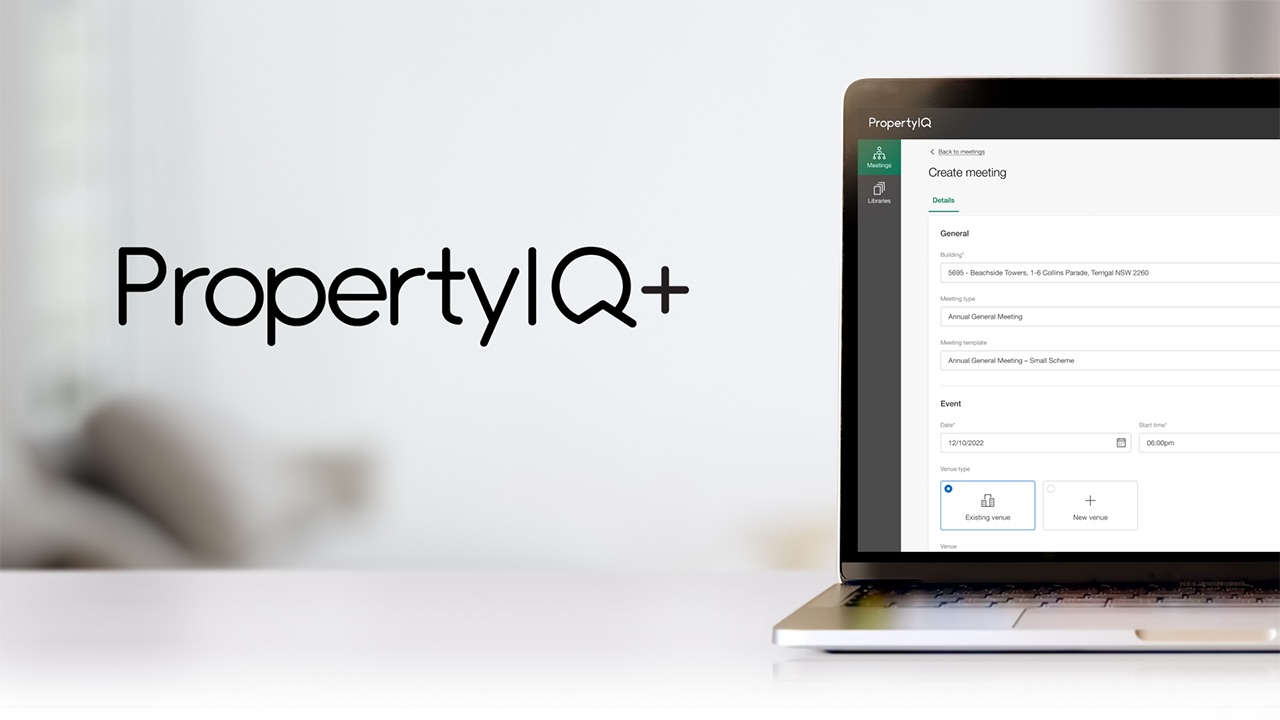
Loading video...
An introduction to PIQ+ Meetings
The meetings module manages each step in the meetings process.
- Global template libraries for motions, emails and meeting documents.
- Customisable meeting settings.
- Create and distribute meeting notices.
- Record apologies and pre-votes
- Conduct the meeting, record attendance and record motion results.
- Create and distribute meeting minutes.
Read more about PIQ+ in our Frequently Asked Questions (FAQs) and Quick Reference Guides below.
You can also keep up to date with PIQ+ changes in our Release Notes.
Help Centre – PIQ+ Meetings
You’ll need to complete some one-off onboarding tasks before you start using PIQ+ Meetings module.
- Click here to view the Onboarding with Readiness Wizard guide.
Quick Reference Guides
You may also find these quick reference guides useful in completing your onboarding tasks.
These guides provide you with quick and easy to follow instructions to complete specific tasks in PIQ+ Meetings module.
Click here to view Tips and Troubleshooting guide.
Click here to view Merge Fields guide.
FAQs - PIQ+
A new redesigned PropertyIQ that’s been built with clients, for clients.
An evolution of our technology which will replace existing functionality in PropertyIQ one module at a time, starting with our new feature – meetings module.
The new PIQ+ platform:
- is built using a market-leading approach in human centred design
- is co-created with our clients
- is efficient, flexible and intuitive
- offers bank-grade cyber security, data protection and backups
- allows clients to use their own data via an API with secure providers, connecting with other services to gain a competitive edge.
We’ve engaged clients every step of the way so that the features in PIQ+ cater to the needs of clients. We’ve applied human centered design (HCD) principles, so that the people we’re designing for are at the heart of the process.
PIQ+ will include a completely new text editor for creating professional documents for your business.
There’ll be more flexibility for formatting and styling options including page breaks, and the ability to edit and preview a document live on screen without generating a PDF preview or navigating away from the screen. This intuitive design and navigation will make the platform easier to use and faster for new and existing users to adopt.
Human centered design (HCD) is a problem-solving technique that puts real people at the centre of the development process. Using this approach enables us to create products and features that are tailored to the needs of our clients and users.
Here’s how we use HCD for PIQ+.
- We test the design concepts and usability with a diverse group of users across different businesses, demographics, personas and geography.
- We observe users completing tasks on the interface, and we listen for feedback on ease of use.
- We collect important insights into how well the design works.
- We learn about user behaviour, needs and preferences.
- We identify problems early on, allowing time to make improvements before release.
- Using feedback from this process, we develop features with validated designs that are tailored to meet client needs and deliver a great user experience.
The first module release in PIQ+ that’s available is the PIQ+ Meetings module. This feature allows you to create, view and manage everything to do with meetings.
We are continuing to design and build new features and functionality, and will be adding more features in future releases.
Our development focus is on
- continued enhancements and new features in PIQ+ Meetings module
- enhancements to existing PropertyIQ and PIQ Portal based on client feedback
- improving platform connectivity; building better and enhanced connectivity capability through APIs to drive efficiency and innovation for our clients.
Keep an eye out for roadmap updates from us, where we’ll keep you updated on the development of new features.
If you'd like to be enabled for PIQ+, please email us at support@propertyiq.com.au and we'll be in touch.
When PIQ+ has been enabled on your account, you’ll see a PIQ+ button in the top menu, next to the Log Out button. Click this button to open the new PIQ+ platform in a new tab.

If you want access to PIQ+ but can’t see this button, please email us at support@propertyiq.com.au.
Yes, you can use the same login you currently have for PropertyIQ to easily switch between existing PIQ and PIQ+ using single sign-on.
Please know, PIQ+ requires each user to have a unique log in email. If you have multiple users sharing the same email, you may need to update user details in PropertyIQ.
You can continue using the features in existing PropertyIQ, while we work on delivering new modules and features in PIQ+. You’ll have access to each new module as it’s released and be able to seamlessly switch between them using single sign-on.
PIQ+ and PIQ+ meetings module is included in the standard PropertyIQ subscription fees.
FAQs - PIQ+ Meetings
The new meetings module gives you access to a range of benefits including:
- Flexible templates for meetings (motions, emails, notices and minutes) - you can create as many templates as you need.
- Customise motion outcomes to suit business and regulatory requirements. You’ll be able to create any possible motion result and set your naming conventions, enable vote tally, enable mover/seconder.
- New merge field library with search, categories and field descriptors.
- New text editor offering more formatting and styling options including page breaks, and the ability to edit and preview the document live on screen without generating a PDF preview or navigating away from the screen.
- Automatically create meeting notice and minutes documents based on pre-selected templates.
- Collate all your documents in one meeting pack, preview and distribute to nominated recipients
Once PIQ+ has been enabled on your account, you’ll see a PIQ+ button in the top menu, next to the Log Out button. You can access the meetings module through the PIQ+ button.

If you want access to PIQ+ but can’t see this button, please email us at support@propertyiq.com.au.
Once PIQ+ has been enabled on your account, you’ll need to complete some one-off onboarding tasks before you can start using PIQ+ and the meetings module. Please see the steps outlined below.
- In PIQ, review your users and migrate them to PIQ+ using the PIQ+ Readiness Wizard under PIQ>Utilities>Security screen. This will enable single sign-on (SSO) and allow users to access and navigate between PIQ and PIQ+ without logging in again.
- In PIQ, select your Transition Phase used for the Meetings module under Utilities>Settings>PIQ+ tab. There are 3 options:
a. Current PIQ & PIQ+: Create meetings in both existing PIQ and PIQ+
b. Read Only in current PIQ: Create meetings in PIQ+ only, view historical meetings in current PIQ.
c. Hide in current PIQ: Create meetings in PIQ+ only, historical meetings and menus related to meetings will be hidden in current PIQ.
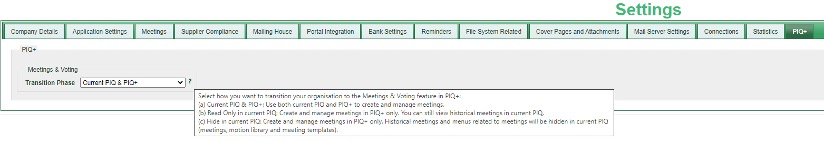
3. In PIQ+, configure application settings used for meetings.
4. In PIQ+, create a motions library that’ll be used for meeting templates.
5. In PIQ+, create email templates that’ll be used for distributing meeting notices and minutes.
6. In PIQ+, create your meeting templates; pulling together notice and minute templates with motions and email templates from the library.
For more help and support, contact us on support@propertyiq.com.au.
No, the options and format for creating motions and templates in PIQ+ is different to existing PIQ. This means you won’t be able to copy templates across to PIQ+.
As part of your onboarding set-up, you’ll need to create new meeting related templates under the PIQ+ Libraries menu for motions, emails and meeting documents (notices, minutes).
The PIQ+ Meeting templates library has been created so it’s intuitive and easy enough for users to navigate and use without additional assistance. By creating your own templates, you can ensure options, formatting and content are tailored to suit your business needs.
PIQ+ uses an in-built text editor that allows users to view and edit documents live, all without leaving PIQ+.
There is no integration with Microsoft Word, or other third party text editors to eliminate separate files being downloaded and uploaded and context switching.
With our in-built text editor users can streamline their workflow. Other benefits of having an in-built text editor include:
- it provides an enhanced merge field library experience with searching, grouping, merge field descriptors and definitions, and drag-and-drop within fields and documents.
- it provides a consistent and intuitive user experience, matching the look and feel of the platform, and toolbar customisation so users only see the most relevant options at each stage of their workflow (reducing clutter and confusion).
- it maintains security requirements for user access; restricting template creation and editing rights to specific users within PIQ+.
- it allows more control over editor functionality and resolving technical issues more quickly.
- it doesn’t require users to have a subscription to view, edit and manage their documents.
We're continuing to deliver new features and functionality in future releases. Keep an eye out for our roadmap updates and our PropertyIQ newsletter to see what we have planned. Subscribe to our newsletter by emailing us at propertyiq@macquarie.com.
We rely on client feedback to improve the design and development of features. If you have a feature suggestion, please email us at support@propertyiq.com.au.
Contact Us
Email: support@propertyiq.com.au
(preferred)
Sales enquiries
Email: sales@propertyiq.com.au
Customer support
Phone: 1300 793 151
Contact hours: Monday to Friday (excluding public holidays), 9am to 5pm (Sydney time)
About PropertyIQ
Our cloud technology platform improves real-time decision making, allowing greater insight, efficiency, profitability and professionalism. It's the new benchmark in strata management.
